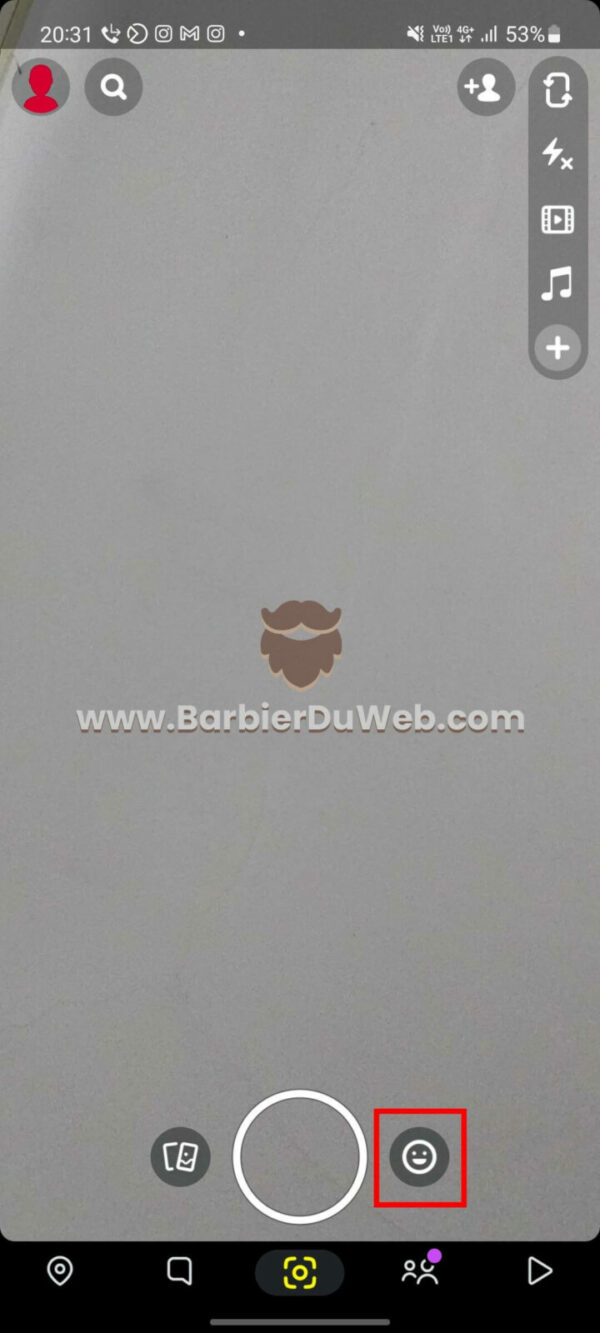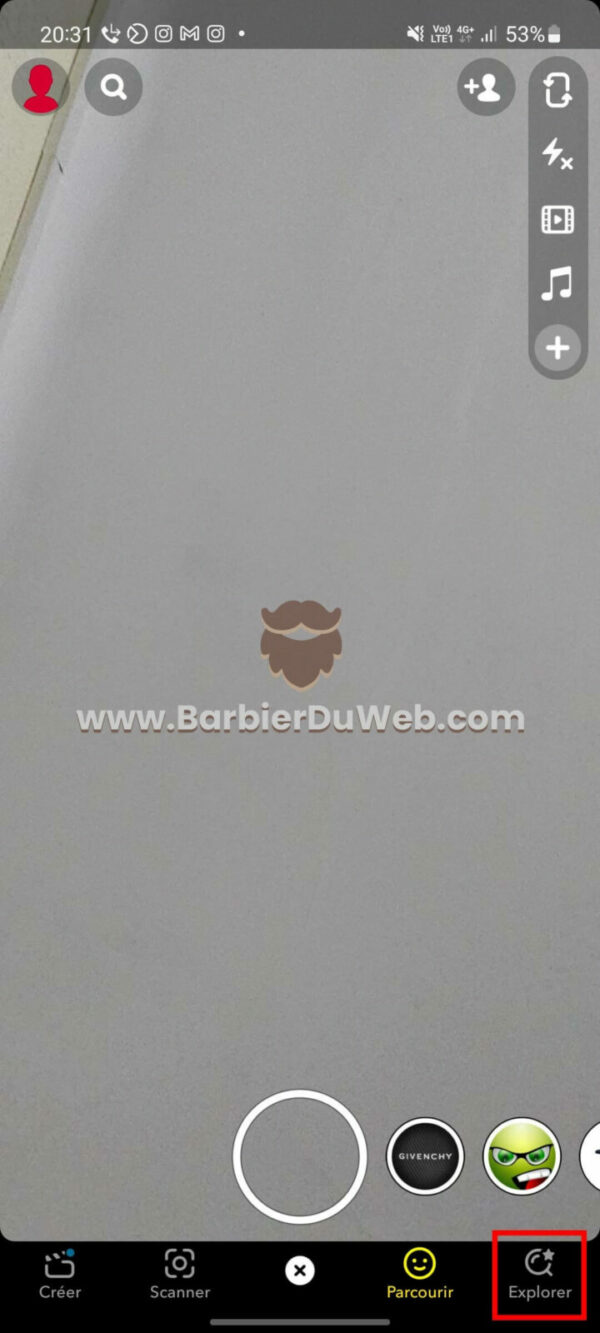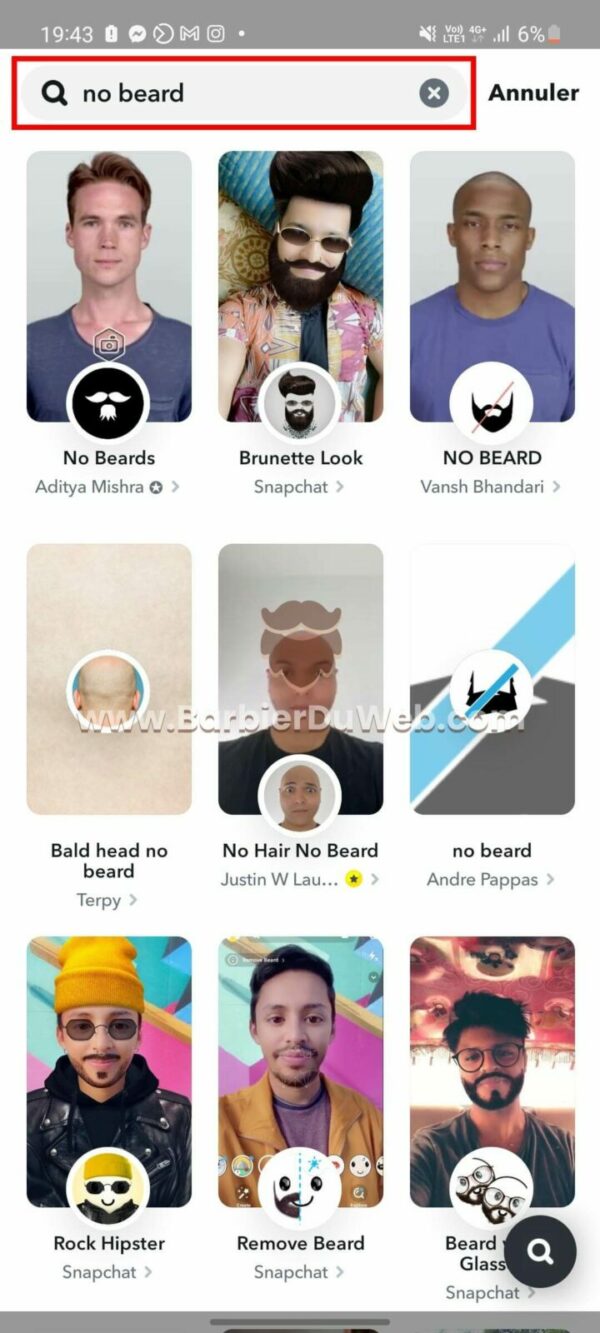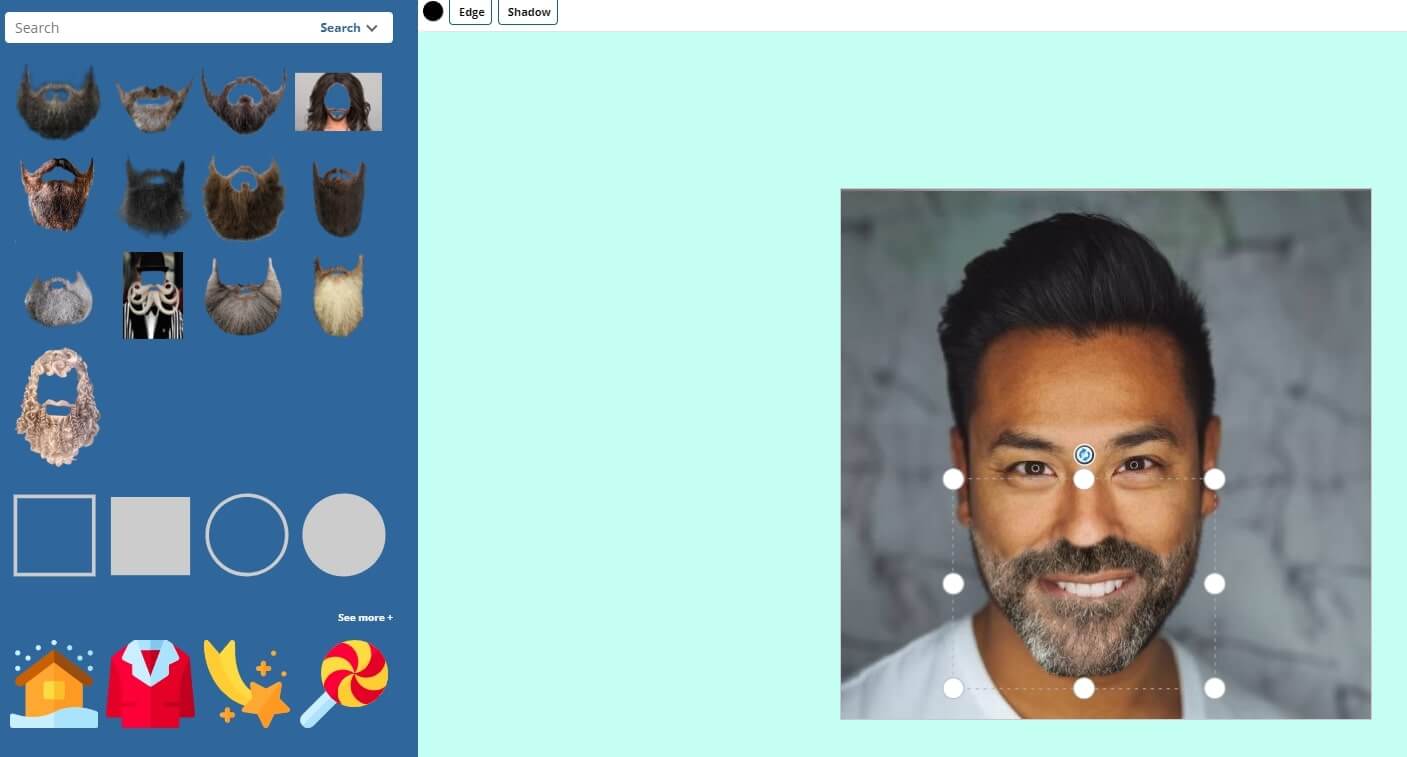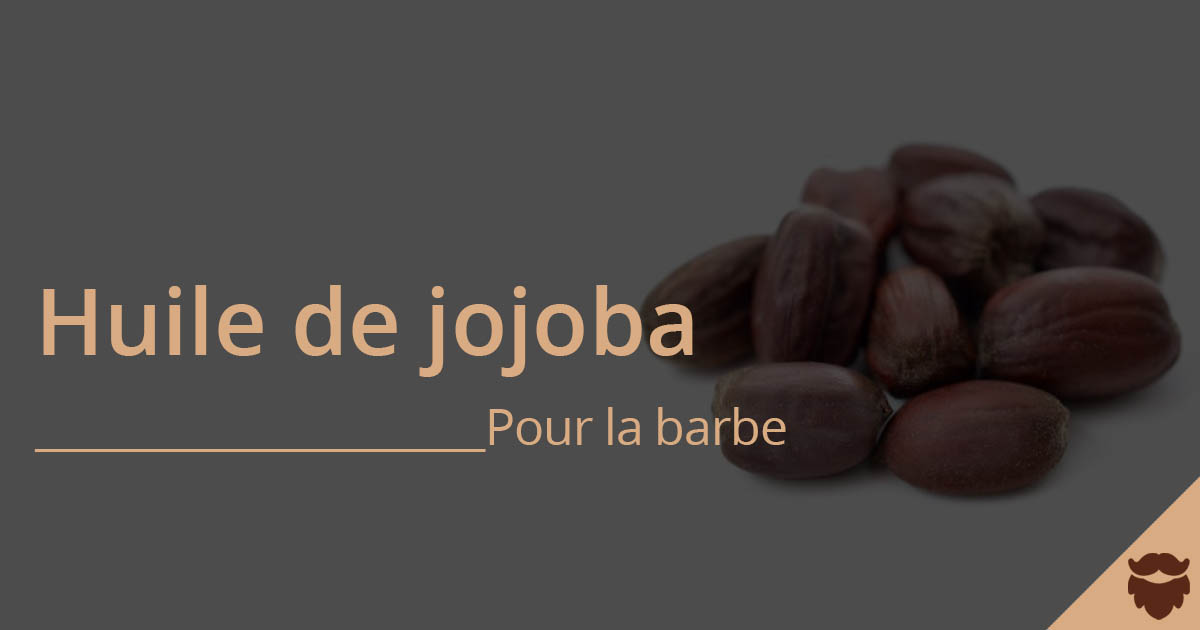Have you always dreamed of exploring different styles without going to the hairdresser or barber?
Do you wonder what you'd look like with or without a moustache? Without a beard? You could also have a big beard, a little goatee or even no facial hair at all, be clean-shaven...
Find out how to use beard and moustache filters on :
These platforms offer a host of simulators that let you add or remove beards and moustaches in a matter of seconds.
You can also edit an existing photo and add a beard to your face, or remove it and see your face soft and beardless.
The great thing about filters and apps is that YOU get to choose the style. It's your turn to laugh! Don't frighten your beloved too much, she might have a stroke.
I want a beard or moustache filter:

Online beard-removal apps and sites are trending
As you probably know, when an effect or music hits the top trends, it is then used by hundreds of thousands of users around the world.
Recently, you must have seen a lot of men (and women) with filters of all kinds:
- No Beard
- With Beard
- No beard and no hair
- Without hair and with beard
- Baby with Beard
- Beard goatee
To make your life easier and use them on all your favorite social networks (Instagram, TikTok, Snapchat, Facebook or others), I have listed them below with links to access them directly on the Snapchat app.
Please note: All these filters are mainly available on Snapchat thanks to Lens. In most cases, therefore, you'll need to use the Snapchat app, create your effect, export it and use it on your favorite app (TikTok, Instagram, Facebook, Whatsapp, Youtube...). Alternatively, use a beard simulation app or online site directly.
What would I look like with or without a beard?
Ever wondered what you'd look like with a full beard or a baby-soft face? Turn your imagination into reality with simulator and app technology! In the blink of an eye, discover your new look and let yourself be surprised.
Beard filters on social networks
Ready to play with your style on social networks? From the charm of a well-trimmed beard to the sophistication of a well-groomed moustache, experiment and instantly visualize your new style thanks to the magic of filters.
Scroll, choose, apply, and discover yourself in a whole new light. Ready to use the beard simulator?

SnapChat
To find your filter on Snapchat, you have two solutions:
- Use one of the filters below,
- Search for the filter you want in the Snapchat gallery.
I've found the best effects and simulators for removing and adding beards. I've even found some where you can have hair and no beard or with beard and bald.
What's really nice is that you have a choice! To use them, just click on the filter you want below:
Find your beard and hair filter on Snapchat
If you did not find what you were looking for among the filters above, I invite you to search for yourself in the application:
- Launch the Snapchat application and click on the "Face" icon
- Click on "Explore" (located at the bottom right of the screen)
- Access all the community filters and search for yours!

TikTok
On TikTok, you'll have less choice of effects than on Snapchat. Fortunately, the filter still exists!
Here's how to get there:
- Open the application and click on "Publish".
- Then click on "Effects", located at the bottom left of the screen
- Click on the magnifying glass to find your filter
- Write "No beard" or any other desired filter
- Test the beardless effect on TikTok and publish your photo or video!
Here is the tutorial in photo:



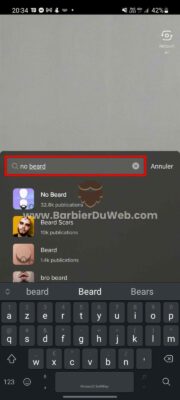

You can also create your photo or video on Snapchat and import it on TikTok :
- Use Snapchat to create the photo or video
- Export it to your photo gallery
- Import it on TikTok, add other filters if desired
- Publish your photo or video with the "no beard" effect
Tip: Often, for the World Beard DayNew filters are available on the applications!

Instagram, Facebook, Messenger & Whatsapp
Instagram, Facebook and other Meta Group applications (Messenger, Whatsapp) don't offer beardless or hairless filters.
You will need to :
- Create the effect on Snapchat or TikTok
- Export the photo or video to your phone/tablet gallery
- Upload it to Instagram or Facebook to use it
- Publish your video or photo without a beard
Please note: some brands such as Nivea offer filters with beard on Messenger/Facebook


In-app beard and mustache filters (iOS/Android)
Looking to reinvent your style from the comfort of your smartphone? From the sturdiness of a perfectly trimmed beard to the elegance of a finely sculpted moustache, instantly explore and visualize your transformation with the power of style simulators!
Browse, select, apply, and reveal your new you. The digital age of hairdressing is at your fingertips. So, are you ready to launch the app?

YouCam Makeup: Face Editor
This virtual makeover application offers breathtaking features that let you add a realistic beard to your faceThe result is a rustic look that doesn't require weeks of growth. Goatee, small beard or full beard: the choice is yours!
On the other hand, if you already have a beard and wonder what you'd look like without it, the app makes that possible too. In just a few clicks, the application can give the impression of a perfectly smooth face!
Available on theApp Store (Apple) and the Play Store (Android)

FaceApp : Face Editor
Curious about how you look without your beard? FaceApp: Face Editor is the perfect tool to put this question to rest. This face editor offers a unique beard removal function, allowing you to instantly visualize your face with a clean shave, as if you'd just left the barber.
Conversely, if you've never experienced a full beard, the app does it too! The application offers a convincing and rather realistic beard filter.
Whether you're adding a beard or deleting one, FaceApp: Face Editor is your perfect partner.
Available on theApp Store (Apple) and the Play Store (Android)

FaceLab: Face Editor
This intelligent face editor offers a remarkable beard removal feature, giving you an instant image of yourself with a perfect shave, straight from the barber's.
On the other hand, if you've never experienced the look of a full beard, FaceLab: Face Editor can do that for you too. Thanks to a realistic beard filter, the application lets you visualize your face with a well-trimmed beard.
Available on theApp Store (Apple) and the Play Store (Android)

Online beard and moustache filters
With these sites, you can simply upload your photo and start exploring a multitude of beard and moustache styles. Whether you're dreaming of an elegant moustache or a full beard, these websites transform the photo of your face in just a few clicks !
Browse a wide selection of styles, choose your photo and test your next style ! Note that the beards and moustaches offered are far less realistic than on apps or social networks.
PhotoFunny
FaceStache
The site also allows you to simulate theadding a moustache to your beautiful face (always from an existing photo)!
Does the "no mustache filter" exist ?
For my part, I've only found filters that "add mustache". Try searching for "No Mustache" in Snapchat Lens, though, and you might come across filters that remove the mustache from your face.
The power of beard and moustache filters
With beard filters available on social networks, mobile apps and online sites, it's never been easier totry out new styles.
Whether it's imagining a look with a full beard or discovering your face without a hair, these tools give you the freedom to explore and play with your appearance.
So don't wait any longer and try it out right now! Send us your best photos in the comments, and let us know how your friends and family react.
Frequently asked questions
What is the name of the Snapchat filter without a beard?
The Snapchat filter has several names because there are several of them. You can find them by searching in the Snapchat Lens:
- "No beard" or "Beardless"
- "No hair no beard" or "Hairless and beardless"
- "Beard" or "Facial Hair"
Which filter removes the beard?
This is the Snapchat filter called "No Beard" that is used to remove beards from men's faces.
Where to find the beardless filter?
The beardless filter can be found for free on Snapchat, in the Lens accessible through the "Face" icon on the app's homepage.
Which application offers the beardless filter?
It is the social network Snapchat that offers the filter without beard, but also bald and bearded or hairy and beardless.